Affinity (Document Management System)
Affinity allows businesses to control the production, storage, management and distribution of electronic documents, yielding greater effectiveness and the ability to reuse information and to control the flow of the documents. Affinity integrates all essential documents management, collaboration and an advanced search functionality into one easy to use solution. The system also includes administration tools to define the roles of various users, access control, user quota, level of document security, detailed logs of activity and automations setup.
Affinity builds a highly valuable repository of corporate information assets to facilitate knowledge creation and improve business decision making, boosting workgroups and enterprise productivity through shared practices, greater, better customer relations, faster sales cycles, improved product time-to-market, and better-informed decision making
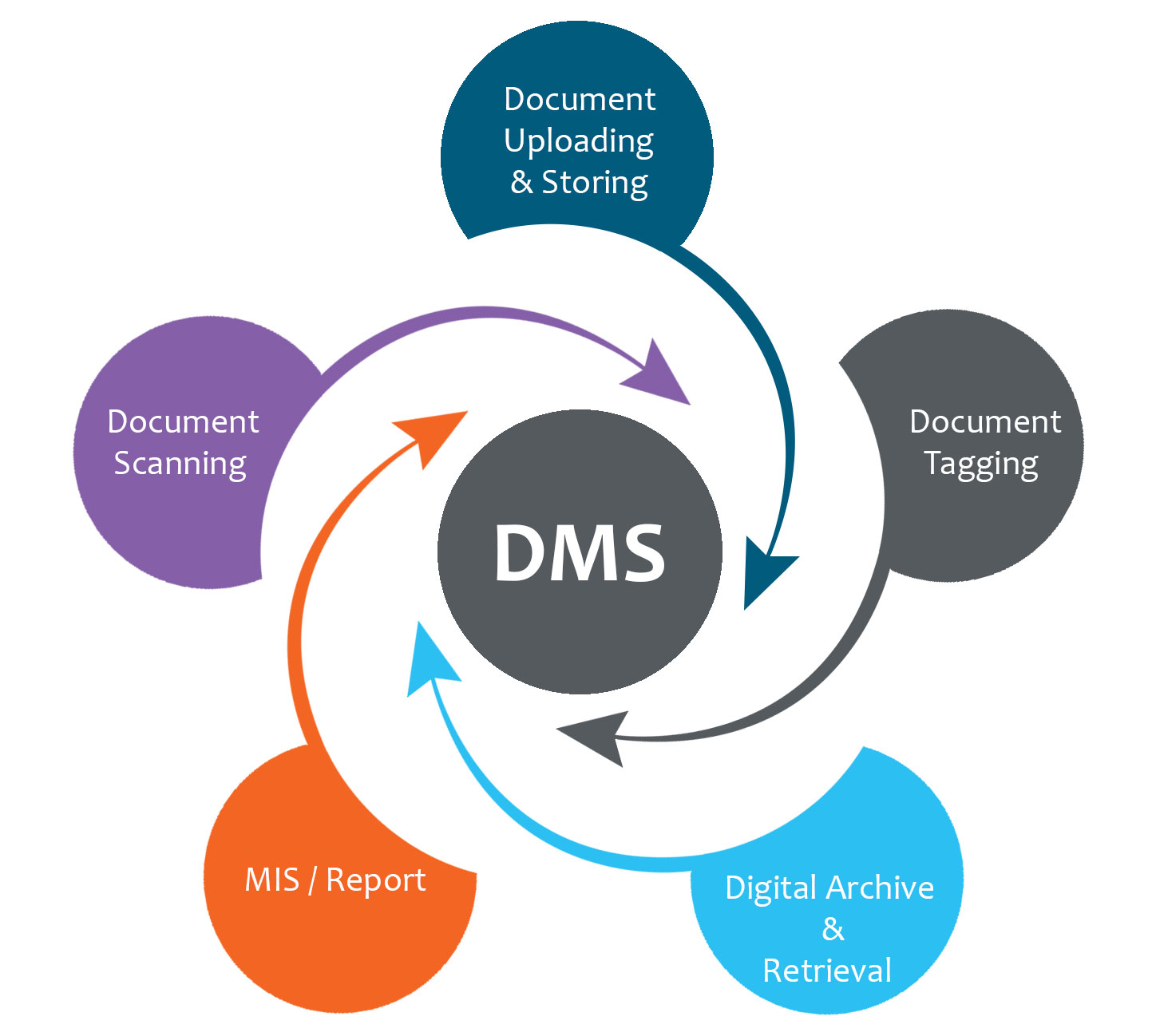
Cloud supported / Web Based Solution With Desktop Version as all
Featured background Upload Service
Mobile Uploads on all mobile platforms
Template Recognition Feature
Version-wise Template Management
Template Creation / Modification
Template Hierarchy (Parent/Child)
Full-Text OCR
Barcode Recognition
Auto Indexing (OCR)
Digital Document Extraction
Access Control List (User Permissions)
Microsoft Outlook Plug-In (Email Attachments)
Folder Management
New Folder Creation
Affinity Collaboration
Group Chat Sessions
Add / Remove Users
Edit Previous Comments
Internal / External Documents
External User Management
Secure URL Link
Email Invitation Expiry
Update user credentials
Chat Archiving
Shared Folder (Fixed / Logical)
Private / Public Marking
Document Check-Out / Check-In
Active Directory Syncing
Enterprise / Private Folder Hierarchy

